Thank you for installing Haystack
WHAT’S NEXT!
Follow 3 + 1 easy steps to start using Haystack!
1. Open extensions – Click the puzzle icon near the address bar to access Haystack.
2. Pin – Pin Haystack for convenient access
3. Register or Sign in to search your open tabs and history or stack your tabs away until you need them again
4. Sign in to the webapp – Sign in to the webapp to sort and share your saved content
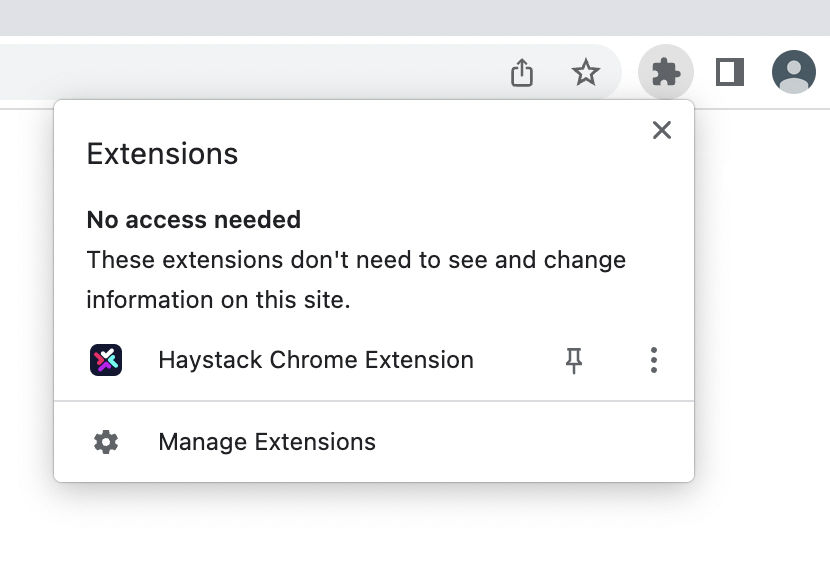
PRO TIP – SET KEYBOARD SHORTCUT!
Set ⌘/Ctrl + H for shortcut
The default shortcut is ⌘/Ctrl + Shift + H. We highly recommend you set it for ⌘/Ctrl + H for easier access. That’s how we at Haystack use it!
1. Go to extensions – Click the puzzle icon in near the address bar and click Manage Extensions.
2. Click on the hamburger icon in the upper left corner and select Keyboard Shortcuts.
3. Find the Haystack extension, click the edit icon and press the combination of ⌘/Ctrl + H
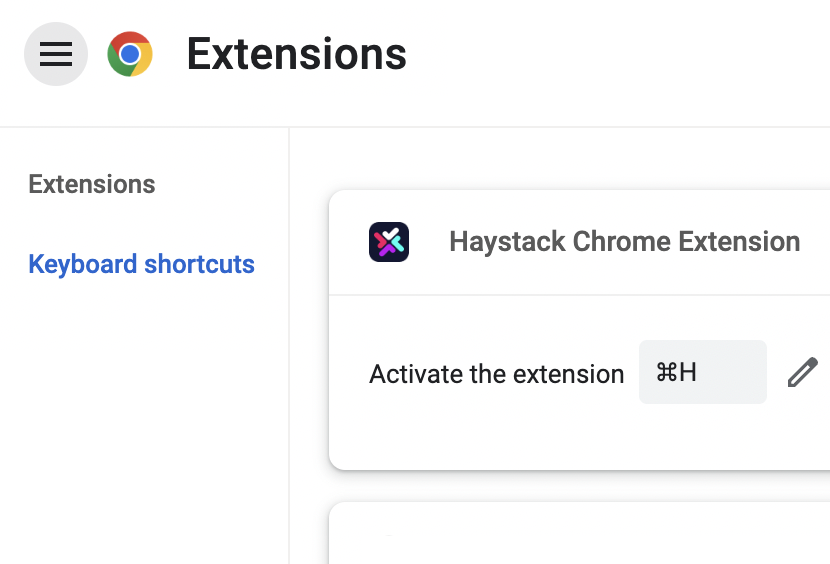
WHY HAYSTACK?
Why is Haystack better for tab management and bookmarking?
- Search your open tabs and browsing history
- Stack all your tabs away until you need them again instead of keeping hundreds of tabs open
- Collect inspirations, reference materials, tools as part of your prep for a project
- Easily locate your curated content
- Open your saved tabs individually or all at once
- Sync your Chrome bookmarks and folders to Haystack
- Save memory by drastically reducing the number of tabs open
- Save 1 hour a day by finding things quicker
- Everything in the Chrome extension plus…
- Save both files and links
- Sort all your saved content by topic, people, format, category, rating or status
- Share your collections with friends, colleagues, clients, teams or the entire world
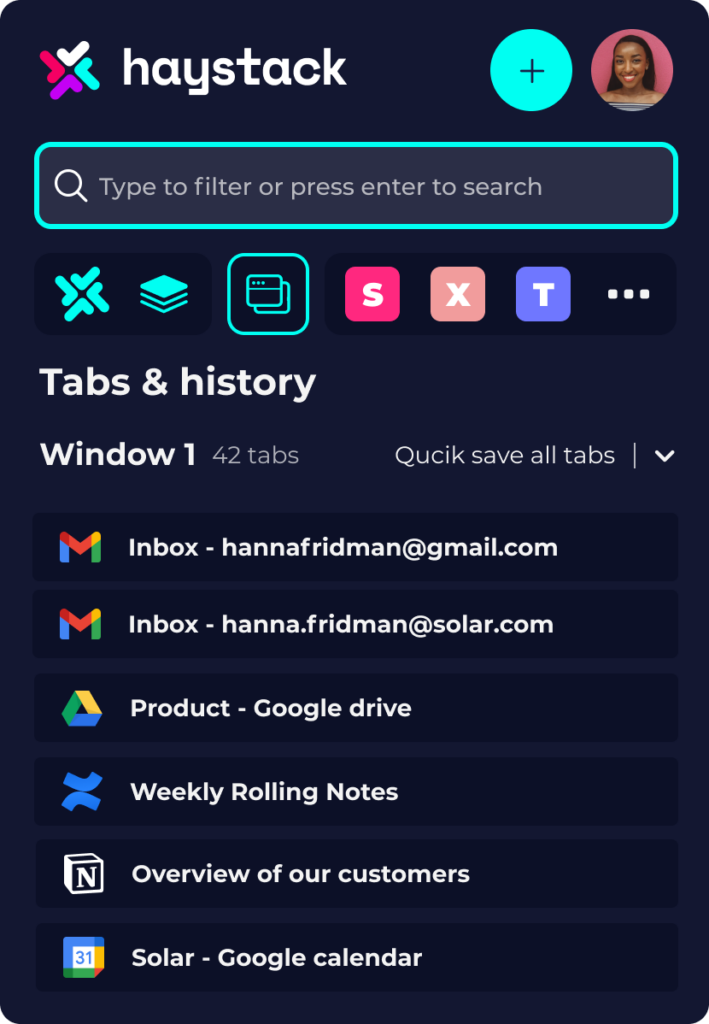
Why us? Why Haystack?
We spend at least 1 hour a day searching for docs, conversations or information in the apps we use. This means that 5 hours per week, 2 working days per month, 24 working days per year are wasted searching for information.
That’s where Haystack comes in. We built Haystack to help teams and individuals find, organize and share their documents on a whole new level – across apps, tools and accounts. We tried a lot of tools over the years and none of them solved our file and link management problems. Haystack is different.