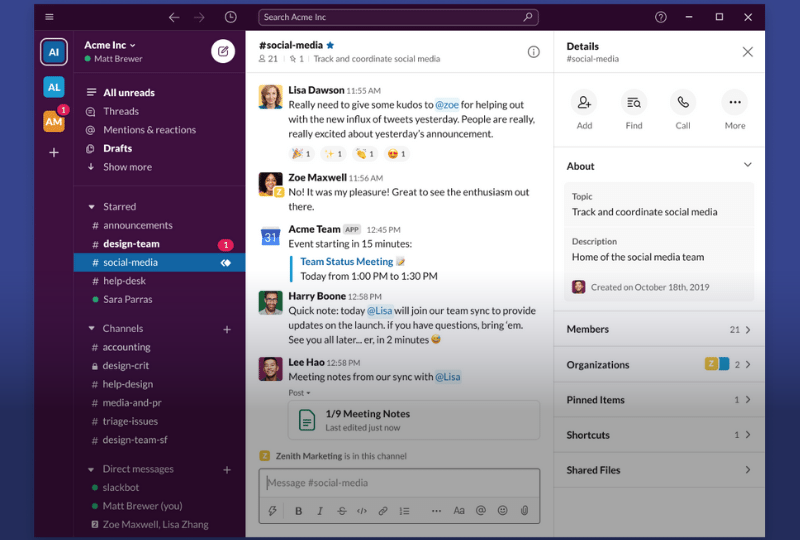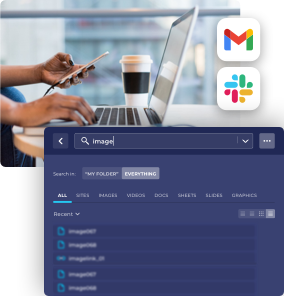It was originally meant to be a platform where members of an organization can communicate, but later on, it became something else, more of a social platform. It hasn’t lost its functionality, still helps businesses to boost their productivity across the enterprise, and build bridges between teams based in a different country. Slack helps to find information across your company, you will have access to something very quickly.
If you already read some Slack reviews, you certainly know that Slack not only makes communication easier but it makes it certainly better if you know how to do it. Since 2015 Slack is constantly having its moment. Last year the software had more than 10 million daily active users and 85,000 paid customers, current users.

A great messaging platform for teams
Slack is a messaging platform, which is very easy to use. What is great about it, that you can share files, information and you can add all sort of integrations, such as Trello, Asana, or Google Drive. With Slack, you can have real-time communication, and you need to have an internet connection to use it. You can read all sorts of opinions about the software from users after they started using it, and they all agree: Slack is the ease of use, because of its flexibility.
Slack pricing is user friendly. Why? Is Slack for free to use for anybody? Yes and no. There are different pricing, you can download the free version, and Slack offers paid plans too. As you might already read plenty of Slack reviews, we will try to do our best to give you a brief summary of why so many belives that using Slack has leveled up their business game. In this review we will see the pros and the cons of this software, what features it has, and how you can use it for real-time team communication. Slack can make you feel like you are sharing a commonplace, you are in the same room, without actually being based in the same country.
What is Slack used for?
Slack is a popular messaging application, where you can instantly connect and chat with your fellow colleagues, team members, or employees. Slack is also a cloud-based communication service. Slack is built for communication between users, sometimes they refer to it, like a powerful collaboration tool. Within Slack, you can discuss and chat about the current project you like, client work, plans, new articles even share what you think about the last team meetings. What is great and probably the best about Slack that makes life and real-time communication easy for companies and employees, because by using Slack you can forget about long emails and constantly bcc and cc people within the email.
The San Fransico based startup has changed the game with this software and made the communication a lot more efficient within an organization. Slack is often used for project management or task management, but the primary purpose of the use is communication. Although you can do a lot more than messaging, within channels (more on that later) but Slack is perfect if you are looking for a messaging app for your company or a project you are working on.
How does Slack work?
First things first, what you need for Slack is a company culture that supports this way of communication within the organization. Slack is an easy-going, and user-friendly application, and you need to have time to adapt to the team communication in Slack.
Creating Slack channels
After you sign up on Slack and download it on your device ( you can use it for free on Microsoft, Mac, Andriod, and iOs too) you are good to go! You can create teams and Slack channels, and you can have multiple teams even for a single user. When you start a Slack account you get two channels as a default: the general channel and the random channel. Each channel has a name, that defines the topic of the channel. It is better to give a name that describes the channel or the project the team members are currently working on, this way you categorize the information shared across the company. Users usually create off-topic channels too, where they can share a message or verified information they are interested in. This helps to keep things more private, so it’s not mixed with work. This can be a product, a book, or interesting news about the industry.
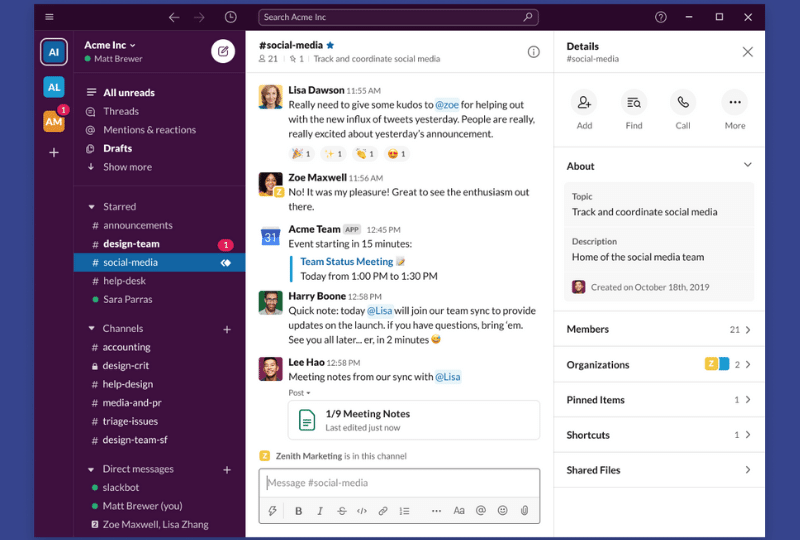
When you join a new channel, you can see all the conversations the members had before, all the documents, or a video they shared with each other, without mixing it wit work. Slack functionality as a messaging app, is very diversified. This helps a bigger company, whenever you wish to divide all the divisions of the company. After you created channels – which is similar to chat rooms – where you can have real-time chat with your team members.
There are two types of channels Slack that offers the public and the private ones. To the public, you join immediately, but to the private ones, you need to have a third party invitation by the creator of the channel. Slack supports private messaging too, you can have direct messaging with an individual or a group of people too. You can post something new, or reply to somebody creating a new thread. The thread doesn’t show up in the feed, you need to open it to see it. If you wish to reply to your colleague’s posts you can use the @ this way they will be notified.
Being notified in many ways
Slack’s notification system can be very overwhelming. The notification system of the software will let the user know in so many ways that you received a message from the other fellow colleagues. In the last years, Slack has been on the table at the industry because of the neverending notifications the user received. Many users complained that they don’t like being distracted by the overwhelming amount of notifications. Slack heard the complaints, and review the system they used before, and upgraded it well, so the user is able to review what they want to be alerted.
Now you can use channel-specific settings, but sometimes you might find yourself swimming under notifications if one of your team members doesn’t use sensibly the @ sign. Slack lets you mute the channels, or you can use the do not disturb option for example, for a certain period of time. You can customize this option too. In addition, you can have different set options on your desktop and mobile app, which makes this messaging platform even more outstanding.
On top of that you can add keywords for notification, so every time a person uses this specific keyword you will see a badge count next to the channel, so you are alerted right away. Besides that Slack attempts more than 2, 000 services and verified apps and tools you can integrate into, to support your everyday life.
Integrations, chatting and other features
Chatting and video calls
There are two versions of the desktop app, for Mac users and Windows. There is also a web app, which is running on Google Chrome, and you are free to use the mobile app too. If you had enough from the long emails, chatting you can easily choose another way of communication. Bear in my there are certain features that only available on the desktop app, such as the video chat. Even if you use the desktop app, you can only have a small one to one video call, and if you join a call from your phone, you will get audio-only. If you use the web app you can see if someone else’s sharing their screen. You may notice if you call someone, there is a certain time of delay between the call and the ring on the receiving end. During the video chat, you are not able to do screen recording, and you can do screen sharing if you use the desktop app. Slack makes it possible to use integrations for video calls like Zoom.
Slack Integrations
When it comes to integrations slack has no competition, mostly because the software has a lot of them, around 1500. But for those, who don’t really know what are the integrations are let me explain quickly! Integrations are the third-party applications and services, that you have access to, and you can integrate into a team chat or several conversations. If you are using the free version of slack you can only integrate around ten applications. Slack permits third-party service applications like Trello, Asana, Google Drive. The integration itself is very easy too.
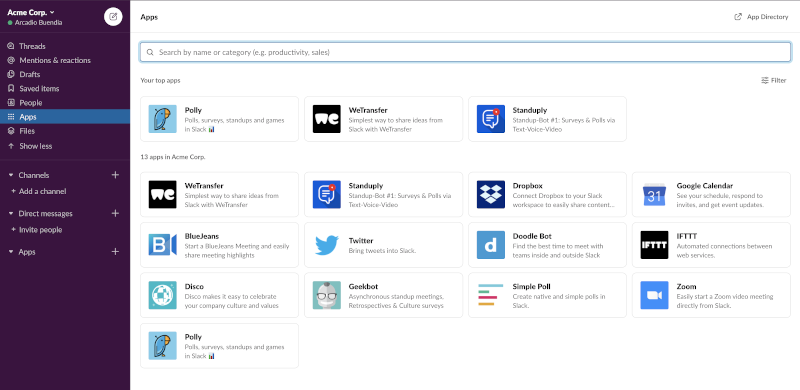
Slack lets you send an email too, for other users. Let’s say you want to send a company email to other team members, and you want to generate an email address for that reason. Slack allows you to do that. Slack makes a decent job when it comes to integration apps or project management tools, which comes as a great value for users. Slack seems to understand that in order to replace emails between teams, they need to be on board with all the apps that a regular team member uses in their daily life, and they also get email notifications from those apps.
Customizations
You can even customize the free version of Slack for your taste. First of all, what you can is to customize the channels Slack offer and you join to it. You can also customize the sidebar if you are a paid customer. If you use Slack for the free version you don’t get this option. Slack also lets you tell others, that you are currently out of office, video conferencing, in a meeting, or on a vacation. Slack also lets you to customize the time, you will be out of the office, and you can even type a custom message and set a time you will be on holiday.
Pricing for Slack
In this Slack review, we will go through all the important parts of using Slack, this includes plans and price Slack offers to us. Slack has a free option, and many users are happy with it, mainly because it doesn’t compromise. After you sign up and use it for months you may find some annoying minor this, such as the number of messages, or the limit of the files storage. There are also search limits on the free version. You only have access for the last 10,000 messages and conversations between employees. If you use the slack free version, and there is no screen sharing option, only if you integrate an app for it. If you upgrade that will let you search within all conversation and information, without running into any barriers. There are two paid options for companies to access if they wish to upgrade. Slack standard costs $8 per user per month. You may choose the annual plan which is $80 per user annually. The other option is Slack Plus this costs $15 per user per month and $150 per person per year. As we can see in this review slack is quite pricey compared to other applications like slack. Let’ see what you get for this price.
Free version
For small organizations and for few members in a team the free option has enough features and integrations they might need during their work. Obviously, the free version has its limitations, such as only having audio and video calls between two people, not groups, or the screen sharing which was mentioned before. Free accounts also limited by the files storage up to like 5GB for the entire team. Also, (mentioned before for the reviewer) you can only make a search the last 10.000 messages. So if you have a team, which is more likely to send single sentenced messages, and hits the enter ever so often, your team most likely reaches the limit pretty soon.
Paid versions
The standard version is handy for bigger teams and removes most of the restrictions the free version has. With the standard version, you receive lot more useful features such as unlimited search in messages. You get bigger files storage up to 10 GB per user, and then you can get your video conferencing too. Well, almost. You can have group calls up to 15 people.
If it’s still not what you looking for Slack Plus (or Pro) includes everything the standard version has and more. Here you will have more storage, (size: 20 GB per user) and you get a neverending (24 – 7 with four-hour response time) support from Slack. Also adds enterprise features such as the ability to export all messages and a single sign-on feature.
Last but not least there is the Slack Enterprise Grid, which is a special option for companies. You will need to send an email to the company to get a quote for that. This allows for a large organization to have multiple workspaces, under one Slack account, which makes it very easy to use. Whichever plan you choose make sure that you review well the pros and cons before you decide about it.
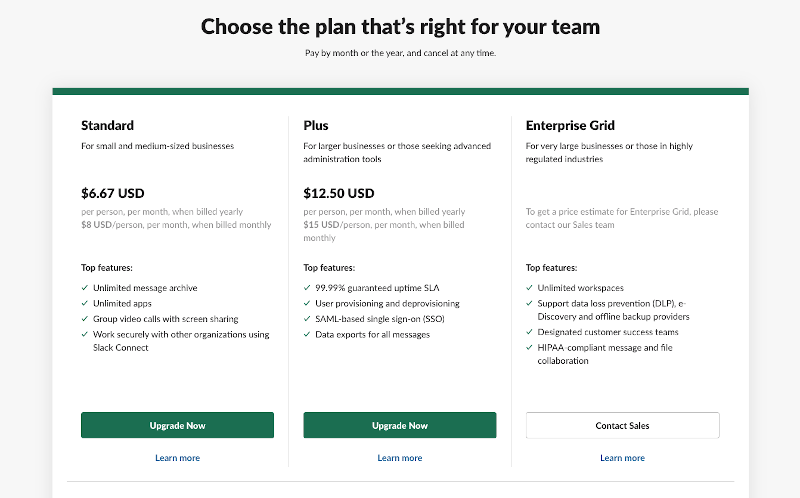
Is Slack pricey?
Compared to other business applications, companies may be used before or currently using, Slack is a bit pricey. Although many business companies or startups use this application for team collaboration and keeping in touch, they often use the free version. The only competitor here is Microsoft Teams, which integrates more fully into Office 365, therefore, it might be a better fit for those who want to stay full within Microsoft. In the end, there is no other collaboration tool, that can keep up with Slack.
Searchable Log of All Conversation – Slack Search
As we discussed beforehand in this review, there are certain limitations in this team collaboration app, when it comes to search for conversations in Slack channels. A couple of years ago, when Slack started it was meant to “built around search”. As people, coworkers share multiple messages with each other, it is very important to be able to search back, things like messages and files. If you manage a team, and multiple Slack channels the very last thing you want is to spend hours searching across for tiny information or a message. You want to find immediately the right channel and the right conversation in order to be efficient and productive. Recently Slack worked on their search game, so now Slack can bring you a smarter search results, based on the team members you communicate more often. The application also takes into account those channels where you seem to communicate most of the time, the files which seem to be more relevant to you, and so on.
How Slack search works
Let’s say you search for a file called ” dog adaptation”. You type your search into the search bar, and then Slack brings you a suggested list results, including files and messages. Then, you can hit enter, this will bring you a more expanded list of results. If you still don’t find what you are looking for, you can refine your search by files, messages, teams, channels or private direct messages. The searching feature is better than before but it is very time-consuming still.
The game changer
Haystack is created to be the smart and fast search engine on Slack. Thanks to Haystack, you can search in texts, links and metadata, so you can the information and files you are looking for in second. Haystack makes Slack more outstanding from other collaboration tools. No one wants to spend time scrolling through thousand files, emails, conversations between employees. Haystack’s functionality makes this software a game-changer, in a large number of ways.
Slack review – what we do and don’t like about Slack?
Slack has already proofed that it is very beneficial for those remote workers, who are looking for a collaboration tool, with ease of use. Communication is everything in all organizations, they depend on it. Slack is still a young app, but gets many things right, and it has a good support system. When you first start using it, you may find a couple of things things you don’t like, or have a hard time getting used to it, you may find it even disorganized.
The interface of the app is very clean, it has purple and white color what you customize too. With Slack the team online communication is transparent and makes productivity easier for the team, and for the business too. It is an exceptional collaboration tool for small and bigger businesses, the software is a good value of money. In these times when businesses are looking for a way that can simplify team collaboration and project management making in-house conversations, or chat. Easier is an excellent value proposition.
Let’s see what we would like to highlight in this Slack review, pros, and cons too.
The pros
- Instant communication between teams – You may not forget about company emails yet, but Slack based communication makes work smoother and quicker.
- Slack is fun and easy to use – Getting on board with Slack has never been easier, you can be an admin after 10 minutes. It’s a joy to it to use Slack for work, you can send Gifs, emojis for your fellow employees.
- Searchable history – One of the most praised features of Slack software is that you can search back in a specific message, channels you communicate more often. You can also use popular keywords such as: in, from, after, before, without endlessly scrolling back in conversations. With Haystack you can make the search process fast and smart.
- Integrations – Slack allows many verified third-party integrations and services like Google Drive, Trello and Haystack which makes it an, even more, greater tool, raising it is own functionality in everyday life.
- Archiving – You can always save files for later use, what you may find helpful, or you want to save it for Trello.
- Sharing files – One of the greatest assets of the software that is made very easy to share ideas, upload pictures, and you can choose if you want to share it with one employee or multiple employees. This includes images, PDFs, Google documents. You can add comments, star to reach later.
- Mentions and reactions – This is a feature most people love and find helpful in the product. When you are in the middle of a conversation you type in @username and the person will be notified, and respond to it later.
- Set reminders – You can use Slack for reminders. For example, you type in, “remind me in 10 minutes to send a message to others” and slackbot will remind you to do that.
- Emojis – You can send emojis or react messages you love with emojis. You only need to click on the emoji sign next to the message and send the emoji. Isn’t it just the biggest best pros you have ever seen? Slack offers four different popular emoji sets: Emoji One, Apple, Google, or Twitter.
- Animated Gifs – Sorry, I had to! When words don’t come easy, it enough to send a gif for your fellow employees. This feature shows slack’s flexibility and collaborativeness and ease of use for everybody.
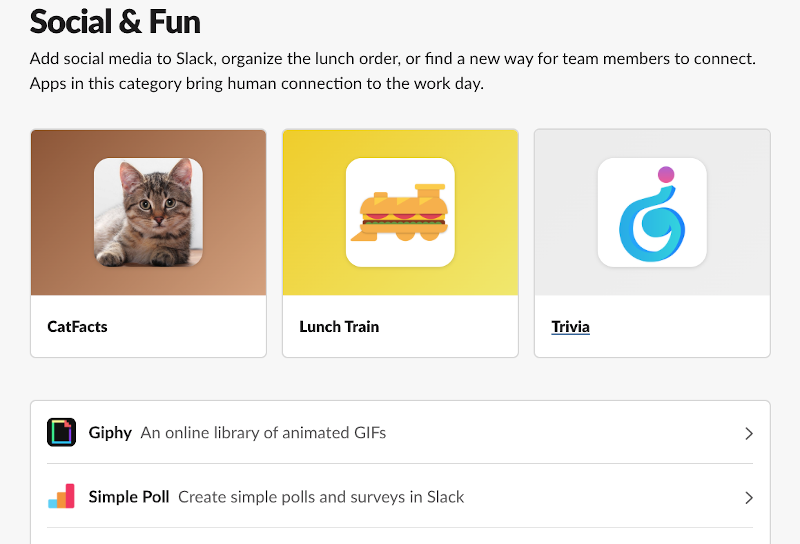
The cons
- Slack price tag – Let’s admit as a reviewer, compared to other verified collaborative tools the software is very pricey. Even if you use the free version, sooner or later you will discover it’s limitations, and it gets really expensive for a huge company. There are other applications that are cheaper, which offers similar features.
- Search limits – On the top of the cons list, there are search limits, if you are on the free plan. The software makes it possible to search back in the last 10.0000 messages and conversations. You can expand the size if you upgrade the plan you are currently on.
- Limited integrations – Well, same story. You can only integrate 10 third party services if you are on the free plan.
- Overwhelming notifications – Sometimes it can be very annoying it can cause a disruption from real work, that you check the chat ever so often.
- Group calls – If you are on a free plan you can only make one to one calls, not to a group, Slack need to invest a bit more to support web conferencing, which the app is not great and often not used for.
- Support – While paying members do get support, the ones who are on the free plan they often don’t.
- Slack’s limitation: the app only works well for mid-size companies – If you are working in an industry that has many employees, you probably won’t be seeing the benefits Slack makes.
Slack review – Summary
The bottom line is, that Slack puts life on ease for those services and businesses who are looking for something that can support their communication. Businesses like to simplify conversations, and they are looking for tools that are able to do that. Before you decide as a reviewer which is the best software for your industry, start to think about it: what services you need? What the software will be used for? In this review, we wanted to highlight the pros and the cons of the app. There are a number of things you can like or dislike in the application as a reviewer, but one thing is certain: Slack is one of the best apps for productivity according to verified users.
To sign up for Haystack PRO Beta Access go to: https://gethaystack.com/pricing-plans/