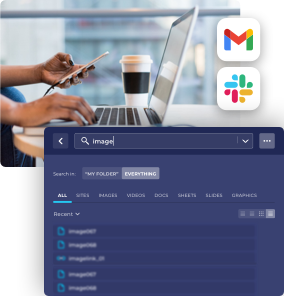What is Trello?
Trello is a list-making app that tells you what’s being worked on, who’s working on the project and where it is in progress. If you are looking for a manageable app with fine product features, it is a good choice and option to explore. This software is a collaboration tool that organizes your projects into boards. Trello is a card-based task management tool which can be used for projects team collaboration is required. It is based on real-life boards to manage work. With this great product, you can check and put every file in order. It is an easy to use product with integrations of business features. It has unlimited ways to keep up with your tasks online on the web. The main elements of this app are the board, cards and lists. It’s a great platform to use a free plan with an unlimited list, customer support and features. Check it out, you will love it.
Features
This management software provides the following key features for free, like attaching photos, drawings, activity tracking and task tracking. If your company gets a relevant document or file, you can attach it right on the card. Besides you can add a checklist to keep on top and check all those “to do-s”. Each card becomes a task or subtask in a larger project. You can create cards and within the cards, there are lots of options such as scheduling, checklisting, color coding etc. Notes can be attached at anytime to your board so you can plan anything. If you opt to purchase Trello Business Class or Trello Enterprise you get a lot of great features.
Who can use Trello, and how can it help?
Trello software describes the platform as a “collaboration tool”. The tool can be used for personal, business and management purposes, for example real estate management, software project management, lesson planning, accounting etc. Add cards to lists to keep track of everything you need to remember: content to write, bugs to fix, leads to contact, anything. You can drag cards across the lists to show progress or organise them however you like. It is an excellent customer support platform. Considering pricing with this product you can support your team for free. Good advice is to connect it to your mobile and use it in a short size. As for Trello custom backgrounds : custom backgrounds are available from the business class plan onwards.
How to use Trello?
Users can create their task boards, with different columns and move the tasks between them. It is a simple system of boards, with a board representing a workflow or project. The cards will represent the notes you post up to say what jobs are needed. The columns include task statuses such as To Do, In Progress and Done. It helps you organize information and tasks, and see what’s getting done. You can invite who you like to the boards, with a simple email invitation. This project management software supports business features. Feel free to use it as it’s an easy to use product with unlimited integration. You would get reliable advice and reviews to enable you to be well informed.
Pros and Cons
Trello uses real-time. Users love it because of its ease of use. It has over 800 emojis for use in comments, checklist items, descriptions and elsewhere. Members can work on projects without causing any disruption to the updates. Adding members is easy. It works with a simple email invitation. Get and check our best stuff. Sign up for our newsletter. Responsive design is also an advantage, which means that, if a user accesses from an other device of what he usually uses, a laptop or a phone he will still be able to use Trello. Talking about the cons, this platform is rather suitable for smaller projects but it can be a pro as well. It’s perfect for small businesses. It has limited storage and if a comment has already been posted and saved, the only thing that can be done is to correct it and create a totally new comment. Overall with its good pricing have it for free.
What is Slack?
Slack is a chat app for a company where people and apps work together. It helps your team work transparently. You can find people and information you need to make decisions efficiently. This messaging app is meant for people who are part of multiple teams. With unlimited ways of online collaboration and platforms the customer will love integration. Slack has integrations with the major project tools to support its user. Its interface is great for large, mid-size and small startups as well. It lets you integrate custom apps as well. Check its unique benefits. It’s a product with a lot of advantages. Discover collaborative file and document sharing.
Features
These features listed below are free for every user.
- Teams: Slack teams allow groups or teams to join a workspace via an invitation sent by a team or admin.
- Messaging: Public channels allow team members to communicate without using email or group chats.
- Integrations: It integrates with many services including Google Drive, Trello, Dropbox and others.
Who can use Slack, and how can it help?
Slack connects to the tools and services you already use and centralizes your notifications, files, and data from applications. This means no more searching through messages for that one follow-up, constantly switching between different tabs and dashboards, or juggling dozens of tools each with their own login. Teams, topics and vendors can be divided and you can find what you want super easily. Access is your choice, members can join, leave and be invited. The calls and the software are free. The customer support is great, it provides support to users that license its software on a monthly basis. Getting started is easy and takes less than five minutes. It has a simple sign on capability. This software is very user friendly, so say goodbye to confusing email chains. That’s why every user loves Slack. Using Slack on Windows has never been easier with the Slack desktop app.
How to use Slack?
The teams in Slack work together in channels that can be organized by a department, project or office location. This makes it easy to follow the topics that are important to you. Public channels are open to anyone in your team. It can be used on a tablet, desktop, phone and allows you to group chats and you can discuss anything with your colleagues no matter where you are. Slack provides mobile apps such as IOS and Android for macOS and Windows. It is a good option for a mobile running Android software or Windows. The video calls are free, you can read your messages anytime and much better than emails. This kind of software can make a large community into an organization. Access Logs are an easy way to check for any unusual or suspicious sign-in activity.
Pros and cons
It is free and available for customers. Users love Slack, because it makes online communication easier. Slack is also an easy to use interface. Using Slack is a better option than using an email platform. Talking about the cons, Slack’s search engine is not the best but Drafer can provide a solution. It doesn’t matter how organized we are. We communicate with so many people and customers, that we are unable to remember the topic and the person we were talking about. Users are working on so many projects they cannot manage all of them at one point. After a while we tend to forget where we have saved certain files. Haystack can search in texts and metadata, so we can find what we are looking for in seconds. Overall, with Haystack we can save time and a lot of nervousness.
How can Trello and Slack work together?
Slack vs Trello should be more Slack Trello. If you integrate them, you can move the cards in Trello and it will show up as a notification in Slack. Working with these two apps, it means that your businesses and projects clearly organized. The integration of these two platforms have plenty of advantages, and both of them are easy to use and web-based. However, users can learn more related comparisons Microsoft Teams vs Trello, Asana vs Trello, Slack vs Monday.com etc. Trello and Asana are two of the most popular project management tools. So here’s the question: Trello versus Asana or Trello vs Slack? Which one should be used for your business? As we are comparing Slack vs Trello, we don’t need to care about Asana versus Trello. If you take my advice on Trello vs Asana the first one ends up being a better tool. Each software is available for free, or the pricing starts from $8. The users can list their files, search in emails and your team will always remain organized. Both have friendly interfaces, let us get into it.
Does Trello integrate with Slack?
Absolutely! Slack and Trello are great together. Trello vs Slack is a common comparison that customers make. Don’t compare Slack vs Trello, instead integrate them. Using these apps together gives better result within an organization. There are two ways you can make Trello and Slack work together, Trello App for Slack and the Slack Power-Up in Trello. They both have useful add-ons, but the one you end up using will depend on which tool you prefer more.
How can you get the maximum?
Cooperate and communicate at the same time. Connect your Slack and Trello teams and create the perfect tool for your business. Add new cards of the boards directly to Slack without switching through the apps. Paste a Trello link into a Slack channel to automatically display key insights like members, descriptions, comments, and more. Attach conversations from Slack to Trello cards, change due dates, join cards & boards, and subscribe to cards. It also offers video calls for you to speak to your colleagues face to face and plan your large or small projects as well. File sharing on Slack is a great feature and its ease of use.
How can you get more?
You can make your Trello boards more powerful than ever before. Power-ups are essentially superpowers that your board can have. Over 130 Power-Ups can be found in Trello’s Power-Up Dictionary. The customer using the free version has one Power-Up enabled on his board. Gold users have access to three per board, while those on Business Class or Enterprise teams can use and access all of them. Pricing for the Business Class edition starts at $9.99 per user/month and the Enterprise Class edition, priced at $20.83 per user/month for an annual contract . Trello’s interface is easier to navigate and perfect for tracking your large projects. With Slack you can speak in calls on the go when you’re at the office or at home. Pricing for Slack is free up to 10.000 searchable messages/month and 10 apps or service integrations. A Standard Edition of Slack is available for $6.67/user/month for unlimited searchable messages to achieve and unlimited apps and service integrations. Before you purchase check out the reviews, the pros and the pricing. You can connect your team members with tracking their work. Haystack can be used additionally. Overall, we can save time and energy because we can find what we are looking for, as it can search in texts, links and pictures’ metadata. To ease your work use Haystack as a great option.
Overall, we have a wide range of varieties and nowadays there are so many apps that can help us. There are many ways and means to help our business prospects. Haystack will be available soon with countless great opportunities. I would recommend these project management apps that are easy as pie even with no experience. You will love them. You can connect to the internet and use this great product via your mobile wherever you want. Even if your organization is flexible enough, check out these software for further instructions and advice.
To sign up for Haystack PRO Beta Access go to: https://gethaystack.com/pricing-plans/