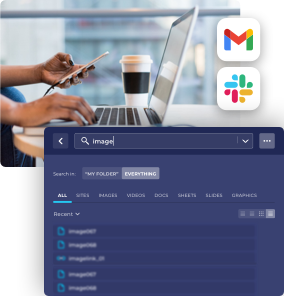There are several strategies that people can use to help themselves remember if they have saved something:
Take notes:
Writing down a brief description of the item that was saved can help people remember that they have saved it and make it easier to find later. Haystack allows you to add notes to your saved tabs specifically for this reason. We know that if you add a few thoughts to something you just saved will help you recall it easier and when you do, Haystack search will instantly find what you are looking for.
Use categories or tags
Assigning categories or tags to the item that was saved can help people remember what it is and make it easier to find later. Haystack has both tags and pre-defined categories. We designed Haystack this way because pre-defined categories can help people recall things by providing a structured and organized way to categorize and store information. When information is organized into categories, it can be easier to remember and retrieve later. For example, if someone has saved a collection of bookmarks and has organized them into categories such as “Cooking,” “Travel,” and “Finance,” they may be able to recall which category a specific bookmark belongs to and therefore be able to find it more easily. Pre-defined categories can also help people remember related items by providing a context for the information. For example, if someone has saved a bookmark about a specific type of recipe in the “Cooking” category, they may be more likely to remember it when they are looking for cooking-related information.
Use a bookmarking tool with a “recently bookmarked” feature:
Some bookmarking tools have a feature that displays a list of the most recently bookmarked items. This can be helpful for finding items that have been saved more recently and are therefore more likely to be remembered. In Haystack this is the “Home” option that contains all your saved fils, links, docs, images, videos, you name it, with the latest on top.
Use a bookmarking tool with a notification feature:
Some bookmarking tools can send notifications to remind users that they have saved an item. This can be helpful for remembering to check saved items later. This is a feature we actively working on at Haystack. For example we have a feature in beta which notifies you about related content when you are browsing a web page, given you have the Haystack Chrome extension installed.
Set a reminder:
Setting a reminder in a calendar or to-do list app can help people remember to check their saved items at a later time. This is another set of features we are working on at the moment. Allowing people to add date and time related information to saved items plus showcasing related content depending on their searching or browsing activity.